Teams Quickstart
Set up, Admin & End User Training
Accelerated adoption of Teams
As part of the digital workforce, it’s likely you’re trying to juggle multiple projects, collaborate with many different people, and keep on top of different communications from everyone all at once. Throw in some technical difficulties and obscure processes and you’ve got a work life that is frustrating and unproductive. All of this can be resolved by having the right tools in place.
Microsoft Teams is an intuitive hub that brings all of your collaboration and communication tools together into one place. It’s accessible from virtually anywhere, allowing you to work in a focussed and organised manner.
As with the adoption of any new technology, having a company-wide knowledge of how things work significantly speeds things up. It also mitigates against common pitfalls which can slow down productivity. Risc IT can accelerate your adoption of Teams through a comprehensive end user training programme, which can be tailored to the needs of your organisation.
The Programme
All programmes are tailored to your organisation, however Teams QuickStart will typically cover the following:
Part 1
What is Teams?
- Concepts
- Teams and Channels
- File Storage – SharePoint
- Guest and External Users
- Setting up and Customising a Team
- Working in Teams and Channels
- The Activity Feed
- Working with Posts and Messages
- Uploading and Finding Files
Part 2
Chat, Calls, Meetings & Futures
- Managing chats and contacts
- Teams Voice Guide
- Setting up Devices
- Managing calls
- Call Controls
- VoiceMail
- SimRing
- Managing meetings
- App Integrations
- Live Events (Licence dependent)
- Futures
Teams Quickstart Enquiry
Complete the form, press send and your enquiry will be directed straight to a member of the team.
Shortly afterwards, we will be in touch to discuss your requirements and answer any questions you may have.