4 reasons to backup your Microsoft 365 data
4 Reasons Why You Should Backup Your Microsoft 365 Data
Many of the organisations we help come to us with next to no cybersecurity tools or measures in place. But what we also see – and it always surprises us – is organisations that have sophisticated cybersecurity setups… but no backup solution, particularly for their Microsoft 365 data. Backing up your Microsoft 365 data is an essential cyber security measure, but is all too often overlooked.
Here’s 4 reasons why you need to backup your Microsoft 365 Data…
#1 The Shared Responsibility Model
There’s a common misconception that Cloud data is inherently backed up, so an additional backup solution isn’t needed. Unfortunately, this is incorrect. Microsoft operates on a shared responsibility model. This means that they ensure the platform is available and secure, but you’re responsible for data protection, backup, and recovery. Implementing a backup solution ensures you’re not only following Microsoft’s best practice, but also that you’re not left in the lurch when you need to recover your data.
#2 Accidental Deletion Happens
We’ve all been there – accidentally deleting an important email or file and then panicking. Microsoft 365 does have some recovery options, but they’re limited. For example, deleted files in OneDrive or SharePoint are only recoverable for up to 90 days. After that, they’re gone for good. If you’re lucky, you’ll need the file and realise it’s gone within Microsoft’s recoverable time frame. But we’ve come across plenty of instances where the user hasn’t realised until it’s too late.
With a solid backup solution, you can breathe easy knowing you can recover your data anytime, even if you realise it’s missing months down the line. This gives you peace of mind and ensures your business can continue to run smoothly – even when you realise an entire folder of important files is missing.
#3 Stay Compliant and Legal
Depending on your industry, you might have strict rules about how long you need to keep data. Microsoft’s native retention policies usually range from 30 to 90 days, which might not cut it for your compliance needs. A backup solution lets you customise retention policies to meet all those requirements, so you can avoid any potential legal headaches.
#4 Get Comprehensive Coverage
Microsoft 365 has a huge variety of apps within it like Exchange, SharePoint, OneDrive, and Teams. While Microsoft provides basic recovery options for some of these, others, like Teams, lack any advanced recovery features. A comprehensive backup solution covers all your Microsoft 365 applications, ensuring that no matter where your data is stored, it’s protected and recoverable. You’re covering all your bases with one solution that enables easy recovery from across any of your apps.
Conclusion
Backing up your Microsoft 365 data is a crucial part of your cyber security and data protection setup. By understanding the above reasons, you can take proactive steps to protect your business’s critical information and ensure everything runs smoothly.
If you’d like to learn more about Cyber Security solutions, or read more of our blog posts, click the buttons below. If you’d like to lean on our expertise and get advice on your cybersecurity setup, then fill in the form below.