Onboard New Starters Securely
How To Onboard New Starters Securely
It’s Friday morning. You have a new employee starting on Monday. Multiple members of your IT team spend the day trying to get everything ready for them. There seems to be endless support tickets, a crazed flurry of action, and a stressed out team. Come Monday morning, there are errors in the setup meaning your new employee can’t access what they need to. Cue more support tickets, a frustrated IT team, and now a frustrated and unimpressed new employee.
If this sounds familiar, you’re not alone. For SMEs, onboarding new employees can be a logistical nightmare. Devices need to be sourced and configured, permissions set, apps installed, security policies enforced. If your IT team is already stretched thin, it’s easy for things to slip through the cracks.
The good news though is that there is an easier and more secure way to onboard new employees, and, if you’re a Microsoft 365 user, you might already have the tools you need to do it.
The Problem With Manual Onboarding
As we can see from the scenario above, there are several issues with manual onboarding. Firstly, it’s time consuming. It involves multiple teams, multiple employees and seems to always take considerably longer than expected.
As with all manual tasks, there’s also the risk of human error. This can lead to incorrect permissions, missed security updates or missing apps. Due to this, manual setup often results in inconsistent setup experiences. Some new users might get all the right tools and be off to a great start, whilst others spend the first day of their new job with you waiting around for log ins. This experience of inconsistency is especially prevalent for SMEs that don’t have new starters very often.
All of this together causes delays, frustrates pretty much everybody involved and doesn’t give your new employee a very good impression.
Microsoft Intune And Autopilot
Microsoft Intune and Autopilot are two technologies that work together to streamline and secure the onboarding process. They allow you to automate the setup process, enforce security policies and ensure consistency. This means less logistical headaches and an end to scenarios like the above.
Microsoft Intune
Intune is a Mobile Device Management (MDM) tool. It allows businesses to remotely manage and secure devices, such as desktops, laptops, phones and tablets, across Windows, iOS and Android, without needing to physically handle them.
Think of Intune as a central control panel for all your company devices. From here, your IT team can:
- Push out security policies like password rules and encryption
- Deploy business apps
- Configure Wifi, VPN, and SharePoint access remotely
- Enforce compliance with your organisation’s security standards
Rather than physically going onto each device, Intune allows you to deploy in bulk and remotely. Here’s what it involves for your team:
- The team set up policies and groups in Intune
- When a new user logs into a company device, Intune will recognise this and automatically applies the correct settings
- The device is then instantly and remotely configured with everything that user needs
Your team can easily setup everything a new starter needs without touching the device and it’s ready to go when they arrive. It’s fast, secure and consistent.
Windows Autopilot
Autopilot works hand in hand with Intune, but focusses on the initial setup of the device itself rather than the apps and security.
Here’s what it allows:
- Register new devices easily
- Automatic enrolment into Intune, which;
- Triggers the necessary automations and app installs.
The result of this is a user that receives a device that’s ready to go. This also means less work for your IT team, no support tickets, no delay, and a secure, seamless experience from day dot for your new starter.
Why This Matters To Your Business
Whether you’re a 20 user accountancy firm or a 150 strong engineering organisation, onboarding matters. It’s your employees’ first impression of you as an employer and sets the tone for how you operate, your productivity and security.
As mentioned above, onboarding can be time consuming, manual, repetitive, resource heavy and inconsistent from one new starter to the next. However, Intune and Autopilot together allow the automation of the entire setup process. This means faster and more secure onboarding, and a much better experience for your new employee who can hit the ground running.
For your IT team, Intune and Autopilot take the hard work out of onboarding. No more rushed and seemingly endless setups, no more frustration, and no more repetitive manual tasks. Onboarding becomes a breeze allowing more time for project work or other tasks that drive real value to your business.
How To Get Started
The first step is to check what Microsoft 365 Licence you have: many SMEs already have access to Intune and Autopilot through their Microsoft 365 Business Premium licence.
Intune and Autopilot are the technologies you need, but for them to work effectively you also need a clear onboarding process for new hires and solid security policies.
When it comes to the setup and management of Intune and Autopilot, we’d recommend working with an experienced and trusted IT partner (like us!). We’ve set up Intune and Autopilot for plenty of businesses, including our own, and seen first hand how transformative it can be.
We hope you found this article useful. If you’d like to lean on our expertise and streamline your employee onboarding process, please fill in the form below.