The Crucial Role of Testing Your DR Strategy
The Crucial Role of Testing Your DR Strategy
Data is crucial for all businesses, big or small – it’s a key asset that must be protected. While many organisations have a backup solution, just backing up isn’t enough. We only backup our data so it can be restored, so the real deal is having a Disaster Recovery (DR) plan to restore data when things go wrong. Without a DR Plan, backups are pretty much useless. In this blog, we’ll dive into why a DR plan is essential, why testing it matters, and how it can save your business from disaster.
What is a Disaster Recovery Plan?
We’ve already stated that having a backup solution is not enough. You also need a Disaster Recovery plan, but what is that? Well, a DR Plan is a structure for how to restore systems, primarily data, to a functional state. It’s a framework consisting of information sources and procedures that state clearly and concisely the priority of activities that need to be undertaken, and the stakeholders that need to be involved in the recovery process.
Why do you need to test your DR strategy?
Your disaster recovery plan should be a living document that changes over time to reflect both business strategy and the results of previous incidents – real or simulated. In order for this to work, the DR plan needs to be tested regularly. Although it may seem counterintuitive, your DR strategy should be driven by your failed testing. This way you can find and address faults, adapting your solution along the way so it becomes absolutely bulletproof. It is not enough to close your eyes and hope it works when you need it.
The Risks of Not Testing your DR Strategy
Data Loss
The obvious one – and the really scary one. If you don’t test your DR plan, there is a very real chance that it could fail when you need it. If your backups and DR plan are not tested, you may find that the data is unrecoverable, corrupted or even that some crucial data wasn’t even in your backup selection! If you can’t restore your data as expected, you will likely suffer permanent loss of critical business data.
Downtime
Extended downtime can be catastrophic, especially for SMBs. Without regular testing, you might discover that your DR plan is not as effective as you thought. Perhaps your staff don’t actually know how to restore your business data or how to complete the steps in your DR plan. Maybe your DR plan is inefficient and takes considerably longer than you anticipated. All of this leads to prolonged periods of inactivity. The result of which is a loss of revenue, damaged reputation and frustrated customers (and employees!).
Compliance Issues
Some industries are subject to strict regulations regarding data protection and disaster recovery. Failing to test your DR strategy – and also realising it’s not effective, too late – can result in non-compliance, which can lead to fines and legal repercussions.
Confidence: the overlooked benefit of DR testing
One of the biggest – but overlooked – benefits of regular DR testing, is the improvement in your team’s response time and their confidence in the processes. Let’s not forget that in a real life disaster, the situation is highly pressurised and is not typically conducive to rational thinking and actions. In this scenario, the last thing you want is your team fumbling around in blind panic trying to do things they’ve never done before. As with anything, the more you do it, the better you get, so of course, the same is true with DR. Regular testing of your strategy gives your team confidence in the process and means that when a real life disaster occurs, they know exactly what to do and can keep a level head. This benefits not only your business and its ability to recover, but also your staff.
Best Practice for DR Testing
So, you know you need to test your DR strategy, but how do you actually do it? Well, here are our top tips:
Schedule Regular Testing
Time has the habit of slipping away from us. It’s essential to set a regular schedule for DR tests, so that testing doesn’t get overlooked or pushed down the priority list. Once you’re confident your DR plan is bulletproof, quarterly testing is ideal – this ensures that your plan stays up to date and effective.
Simulate Different Scenarios
Test various disaster scenarios to ensure comprehensive coverage. This includes natural disasters, cyberattacks, hardware failures, and, unfortunately, attacks from the inside from your employees.
Involve All Stakeholders
Make sure to involve all the relevant team members and departments in the testing process. But also switch it up… how would it work if a key staff member was uncontactable? What if a department is away at an event without immediate access to their PCs – how would your plan work then? This ensures that everyone knows their role and responsibilities.
Lean on the experts
IT companies do Disaster Recovery every day. If you need help setting up a Backup Solution, implementing a Disaster Recovery Plan or Testing the one you have, turning to a trusted IT company (like us!) for assistance makes sense. If you’d like to lean on our teams expertise, feel free to get in touch.
In conclusion, don’t wait for a real disaster to see if you can recover. Get testing so that if you’re asked if your DR plan will see you through every scenario that could be thrown your way, your answer is an unequivocal “Yes!”.