Teamslink Hosted Telephony FAQs
TeamsLink Hosted Telephony FAQs
Over the few years, we’ve been enabling organisations to work effectively from anywhere by helping them find, set up, and use the best solutions for their business needs. As part of this we’ve been running a webinar series which demonstrates the capabilities of Microsoft Teams and Teams Telephony, specifically TeamsLink from Wavenet; a Hosted Telephony system that connects inbound and outbound calling directly through Microsoft Teams. We’ve complied a list of FAQs from throughout this webinar series and below is a small snippet.
Teams and Channels
Q: Can you add someone from outside your organisation into a Team?
A: Yes. You can add them using their email address, the same way as you add somebody from inside your organisation.
Q: Can you create a Team if you already have an email distribution list?
A: Yes – you can do this through the TeamsLink platform.
Q: Can a chat or recording be deleted from a channel?
A: Yes – individuals can delete their own chats and posts, and Team owners can delete chats and posts by anyone in the Team.
Q: What’s the difference in functionality between Chat and Teams?
A: The functionality is pretty much the same – you can chat, add files, use apps etc in both. The biggest difference is their usage. If you’re trying to reach one or two people or want to chat informally, then Chat is best. For most other things, a Team would be best.
Calls and Meetings
Q: Is there a limit to the number of concurrent calls that can be taken at any one time?
A: From the Teamslink platform no – there is a theoretical capacity but as far as you are concerned there is no limit. Teams itself has a per-user limit – so the maximum number of calls that can be held/parked/active at any one time is 300.
Q: Can you invite external people into a call or meeting without inviting them into a Team?
A: Yes. Only the person that initiates a call or meeting needs Teams, and anyone with an up to date web browser can join. If you want to be able to have people dialling into a conference bridge from a normal phone you will need the “Audioconferencing” add-on.
Q: What product do you offer for reception attendant within Teams?
A: We find that for most organisations, a dedicated reception attendant console isn’t needed. Because TeamsLink is a presence based product, you are able to see who is available, and transfer calls easily which often negates the need for a “reception attendant” specific product. There are some third party products that we can recommend if needed.
Q: Are you able to change the call flows / IVR for special days such as bank holidays?
A: Yes – you can do this in the TeamsLink portal, and you are able to preconfigure them in advance as well.
Q: Can you pause and resume Wavenet’s compliance recording to censor out credit card details for example?
A: Yes you can.
Q: Can you identify which days / times / users are typically busier in order to aid resource planning?
A: Yes – you can drill down and report on this information using PowerBI for TeamsLink.
Best Practice and General
Q: Does TeamsLink require a minimum Microsoft 365 licence type?
A: As a minimum you need Business Basic (to give you Teams), and Phone System or Business Voice (without calling plan).
Q: Other than a PoE switch and handsets is there any other onsite equipment required?
A: No. Handsets are only required if people prefer them. Most of our customers use PCs + Headset and Smartphone, and have handsets in shared areas such as meeting rooms, but it is down to personal preference.