Don’t Sleepwalk into a Microsoft 365 Data Loss
Don’t sleep walk into a Microsoft 365 Data Loss
Due to the rise in company data and the frequency of cyberattacks, businesses are facing an unprecedented level of data risk. With organisations taking weeks to recover, if they recover at all, having a recovery plan is of utmost importance.
Despite this, only 30% of UK businesses back up their Microsoft 365 data. Let’s flip that round – that means 70% don’t back up their Microsoft 365 data at all, even though the Microsoft 365 Ts and Cs explicitly state on the last sentence in Section 6b:
“We recommend that you regularly backup Your Content and Data that you store on the Services or store using Third-Party Apps and Services”
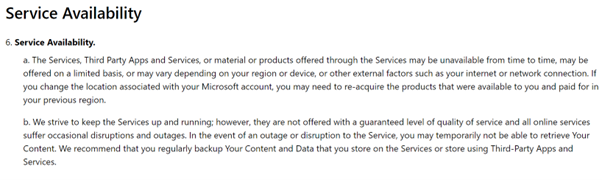
Are you one of the 70% of businesses that are sleepwalking into a Microsoft 365 data loss?
What happens if I delete files or folders?
With Microsoft 365, there is a small window of time for recovery. When a SharePoint or OneDrive file or site is deleted, it can be recovered from the recycling bin for up to 93 days before permanent deletion.
Given the fact that the most common cause of data loss is accidental deletion, this is a very small window for you to realise something is missing. Ok, you may be thinking 93 days is plenty, but consider for a moment the amount of data and documents and files you have.
Right now, in this very moment, ask yourself the question… would you know if you deleted something by accident over the last 93 days? And, would you know if someone else who had access to the same folders did?
How easy is it to restore an accidentally deleted file or folder?
Assuming you don’t have Microsoft 365 Backup, you’ve realised something is missing, and you want to restore it from the recycling bin. Even though the files are recoverable, the recovery isn’t easy and comes with a caveat; if you delete large portions of data you can run into problems as there are limits on how much can stay in the recycling bin. If you reach capacity, it will delete the oldest items even before the 93 days are up.
I’m sure you’re getting the picture.
What we recommend
Not all backup solutions are created equal… the solution we recommend is Redstor Microsoft 365 Backup. We might be biased as we’re a Redstor Gold Partner, but it also happens to be the #1 Backup solution for Microsoft 365.
Redstor offers automatically scheduled, encrypted, and easy to use Microsoft 365 Cloud backup. And with zero hardware required, it delivers the broadest coverage of data sources from a single app and lightning-quick recovery of any files on demand.
Backup is like insurance – hopefully you’ll never need it, but you have peace of mind knowing it’s there if you do.
Here’s what Redstor have to say:
Prevent the loss of data, time, and money: To prevent disruption to your business caused by data deletion or corruption, use a third party like Redstor for on-demand backup data access instead of relying on you knowing if you’ve deleted something.
Extend your Microsoft 365 backup retention: Redstor Backup allows you to set your own data retention policies, giving you greater control. Microsoft 365 only retains deleted items for 30 days.
Safeguard your backups from ransomware: If a backup is created after the malware has infected a system, then the backup will also contain the malware. Redstor’s integrated Malware Detection adds a second layer of protection to remove threats from your backup data, helping to ensure malware-free recoveries.
Recovery Flexibility and Data Portability: Recover Microsoft 365 data to its original location, to a new location, or using single-item recovery. You can also recover or migrate data to a physical or virtual machine using Redstor’s InstantData™ technology.
Minimizing Downtime with Instant Recovery: Redstor InstantData™ technology enables immediate access to backed-up files, eliminating the need to wait for full restoration.
In everything we do we believe in supporting businesses. Give us a call if you need advice, guidance or would like to take a trial.
#sme #cybersecurity #cybersecurityawarenessmonth #cybersecurityforsmes #Redstor #RedstorCloudtoCloud #microsoft365backup










